Your guide for watching digital programs from the Playhouse.
See below for answers to the most frequently asked questions about how to enjoy our 2021 virtual programs.
If you still need help, please call our box office at 203-227-4177 , Tuesday through Friday, from 12PM to 5PM, or send us an email. Please note that our box office staff is working remotely, so it may take some time to respond. To that end, we recommend practicing accessing your program a few days before the event if you can.
How to Watch
How do I access programs that require a ticket or reservation?
You will be accessing the program on our website using your Playhouse account.
Access our login page
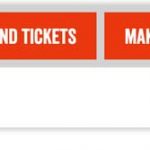 You’ll find the LOGIN button on the upper right corner of the website in the gray bar.
You’ll find the LOGIN button on the upper right corner of the website in the gray bar.
Log in to your account
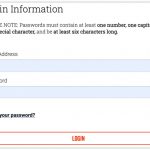
Enter the email address you used to purchase your ticket.
If you receive a “No account associated with this email” error, confirm you have entered the address correctly. If you still receive the error, you have entered an incorrect password. Select “Forgot your password?” to reset it.
Find your ticket
 Once you have logged in, click on VIEW MY CURRENT TICKETS.
Once you have logged in, click on VIEW MY CURRENT TICKETS.
You will be taken to a page that lists your upcoming Virtual Tickets as well as when they’ll be available for viewing.
Watch your event!
 If your event is available for viewing, simply click the WATCH NOW button and a video player that with your event will open.
If your event is available for viewing, simply click the WATCH NOW button and a video player that with your event will open.
NOTE: We will also be sending reminder emails to all ticketholders with links that will take you directly to the login page.
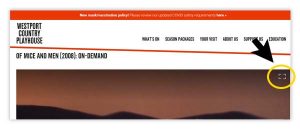 Want to make the video full-screen? Just click the icon in the upper-right corner of the player window.
Want to make the video full-screen? Just click the icon in the upper-right corner of the player window.
¿Cómo accedo a programas que requieren un boleto o reserva?
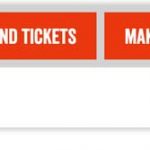 Paso 1:
Paso 1:
Haga clic en el botón “LOGIN” en la esquina superior derecha.
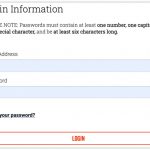 Paso 2:
Paso 2:
Introduzca la dirección de correo electrónico que usó para comprar su boleto. Si recibe un mensaje de error “No account associated with this email,” confirme que introdujo su dirección de correo electrónico correctamente. Si todavía recibe el error, su contraseña no es correcta. Para restablecer la contaseña, haga clic en “Forgot your password?”
 Paso 3:
Paso 3:
Una vez que haya iniciado sesión, haga clic en “VIEW MY CURRENT TICKETS.”

Paso 4:
¡Excelente! Inició una sesión y encontró sus boletos virtuales. Haga clic en “WATCH NOW” para ver tantas veces como desee hasta que el enlace expire.
What devices can I use to watch?
You can watch on any computer, mobile device, or tablet which can connect to the internet and that can access our website via a web browser.
If you have a SmartTV that is connected to the internet and has the ability to search the internet, you can access our website using your television.
Can I watch on my TV?
There are several ways to connect to your television to watch digital content. We recommend that you test your devices in advance.
Direct connection with HDMI cable
If your television has an HDMI port, you can use an HDMI cable to hook up your internet-connected device (laptop, etc.) directly to your television. You may also need an HDMI adapter. HDMI cables and adapters can be purchased online, or at Best Buy, office supply stores such as Staples and Office Depot, or at department stores such as Target and Costco. Some Dollar Stores may also carry them.
Stream video from your Mac
If you are using an Apple device, you should be able to use AirPlay or AppleTV to view the performance on your television.
- Connect your Mac to the same Wi-Fi network as your Apple TV or AirPlay 2-compatible smart TV.
- On your Mac, log into your Playhouse account and select the content you’d like to play.
- In your Mac’s menu bar, click the AirPlay or Control Center icon.
- Select your smart TV or Apple TV. (Check this page for additional help.)
To stop streaming video, click the AirPlay icon in your menu bar again, then choose Turn Off AirPlay.
Connecting to Wireless Display for Windows PCs
-
Open DISPLAY under SETTINGS.
-
Click on CONNECT TO A WIRELESS DISPLAY.
-
Find the device you’d like to connect your computer with. Click to connect.
Need more help? Here’s a link to an article with some more helpful tips.
Ticketing and General Information
Do I need a ticket?
Throughout 2021, there will be a variety of digital programs for our audiences:
Ticketed Events
Tickets to all Playhouse virtual programs are available via our website. If you do not already have an account with the Playhouse, you will be asked to create one in order to complete your transaction. Virtual tickets can be purchased as an individual; a couple; and as a household streaming experience. Please also consider including a donation during checkout.
Each purchase entitles the ticket buyer to one individual stream. Your link to access the Digital Player on our website will be provided both in your confirmation email as well as in an email sent the day of the show. If you do not receive your confirmation email after purchase, please check your spam, junk, or promotions folders. If you still cannot find it, please contact the box office at 203-227-4177, Monday through Friday, from 11AM to 5PM or send us an email. An example of this type of program is our Script in Hand playreading series.
Free with RSVP
These programs are free to the public but require registration via our website. Depending upon the program, they may be broadcast on our website or via another service (such as Zoom). If you do not already have a Playhouse account, you will be asked to create one during the RSVP process. (Please consider including a donation during checkout.)
For most of these programs, you will receive your link to view the program in your confirmation email, though there may be a few instances when the link is not ready before we make tickets available.
Two hours prior to the start of the program, you will be sent a reminder email with your link again. These emails will be coming from boxoffice@westportplayhouse.org. If you do not receive your confirmation email upon registration, please check your spam, junk, or promotions folders. If you still cannot find it, please contact the box office at 203-227-4177, Monday through Friday, from 11AM to 5PM or or send us an email. An example of this type of program is our New Works/New Voices presentation.
Free Content
These programs are available to everyone across all our platforms: our website, on Facebook Live, and on our YouTube channel. You do not need a ticket or an account with the Playhouse to access these — just your time and curiosity! Examples of these programs include Cocktails with Mark, Concept to Curtain, and the Our Town panel discussion. These programs will be available throughout 2021, or the last date to view will be noted in the description of the video.
What priced ticket should I buy?
No matter the type of ticket you purchase, each ticket entitles you to one individual stream. The stream is available through your unique website login only. Choose the ticket price that is right for you depending on the number of viewers watching together.
- Single: If you will watch your stream alone.
- Pair: If you will watch together with a friend or partner.
- Household: If you will watch together with your whole family or a group of friends.
When can I watch?
Availability will vary depending upon the digital program:
Livestream and broadcast events
These programs are scheduled to stream at a specific day and time and can only be watched with your link at that time. If you open your link after the scheduled start time, you will enter a program already in progress.
Video on demand events
These events can be viewed during the specified viewing date range, which varies based on the event. During this time frame, you can watch at any time and as many times as you want.
How do I purchase a ticket to an Add-On Event?
Add-On Events – LGBT Night Out and Talk Backs with Cast & Crew – are free, live, and virtual events. You can find these tickets by using the [FIND TICKETS] button at the top of the website.
Add-On Event tickets in our 2021 virtual season do not include a ticket to the play or musical. You must purchase your On-Demand ticket separately.
You will be emailed a link to attend at 12 Noon on the day of the event.
If you purchased an LGBT Night Out season ticket package in 2020 that was converted to a 2021 virtual season ticket package, you have automatically been given a ticket to the LGBT Night Out events during Tiny House and Doubt: A Parable. You will find those Add-On tickets in your account along with your On-Demand tickets to watch the mainstage plays and script in hand playreadings.
Because these events will be attended virtually, there is limited availability.